How to Make Rental Payments Online
1. Visit myRCC
2. First time users: Call 703-476-4500, option 8, to speak with a customer service representative and ask for assistance in setting up online access to your account. A link to create a username and password will be emailed to you.
3. Once you log in, click on My Account (top right corner of screen) and then Pay Old Balances
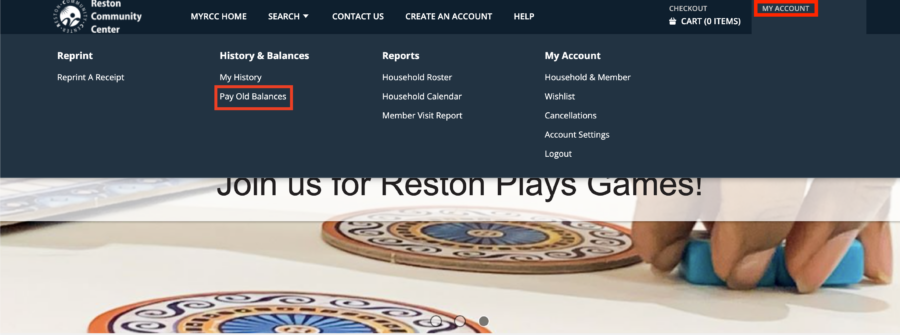
4. In the drop-down menu next to Module, select Facility Reservations
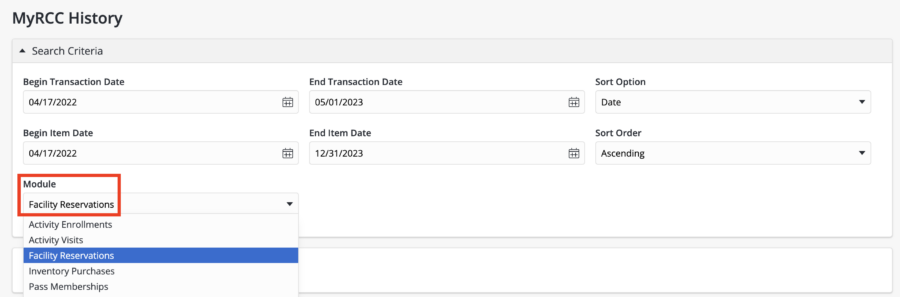
5. Select the reservation(s) you are paying for and click Add to Cart
6. Click on Shopping Cart to complete the payment process