How to Request Rental Space
To rent a room at the Reston Community Center, follow this simple five-step process.
Step 1.
Check for room availability with a Booking representative. If a representative is unavailable, search the facility calendar for room availability. This calendar is an approximation and availability must be confirmed by a Facility Rental staff member.
Step 2.
Print a Rental Request Form and RCC’s rental policies and procedures. Carefully review the policies and procedures.
- Rental Request Form for September 2023 – August 2024
or Rental Request Form for September 2024 – August 2025 - Rental Policies and Procedures
Step 3.
Complete the Rental Request form and return it to the Facility Booking Manager. The forms can be emailed to RCCFacility@fairfaxcounty.gov, faxed to 703-476-2488 or mailed to:
Reston Community Center
Attn: Facility Booking Manager
2310 Colts Neck Road
Reston, VA 20191
Please Note: RCC cannot reserve any rooms until the Rental Request form has been received.
Step 4.
RCC will process your request and will notify you by e-mail within a week regarding the availability of space. If the requested rental space is available, the user will receive a rental agreement, liability waiver, and room setup worksheet via e-mail.
Reservations are not guaranteed until you have received your rental agreement.
Step 5.
Return the signed rental agreement, along with payment, a signed liability waiver, and room setup instructions to RCC by the due date indicated on the rental invoice. Rentals for which signed paperwork and payment in full are not submitted by the due date are subject to cancellation.
All rentals will be subject any public health guidance and/or requirements in place as of the rental date. RCC will strictly enforce any restrictions or limitations in place, including, but not limited to, mask requirements, capacity limits and physical distancing requirements.
Rental Payments Online
Click here to see how to make rental payments online.